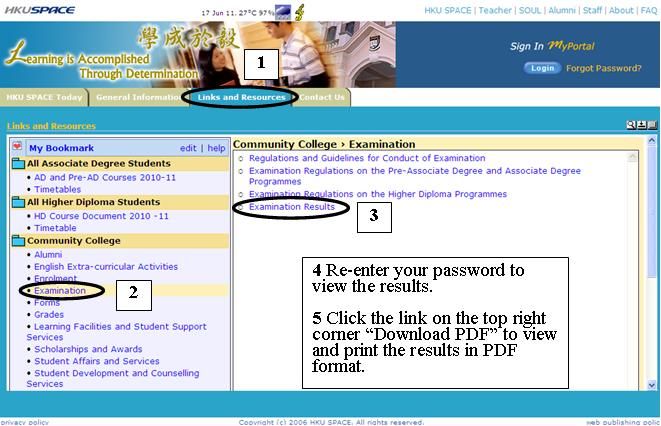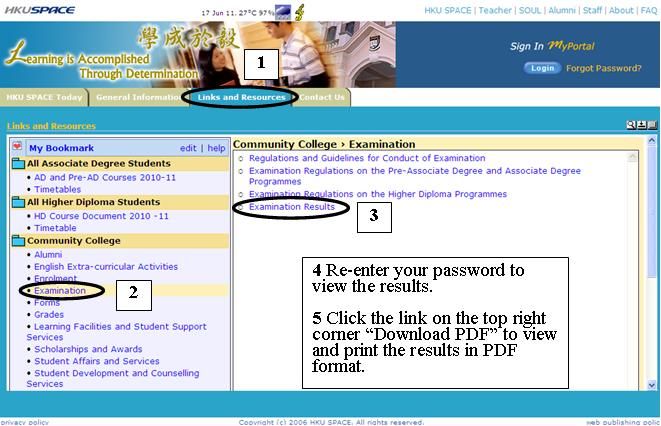To login to the Learner Portal, please follow the procedures below
- Enter the HKU SPACE Community College website
http://hkuspace.hku.hk/cc/
- Click the "Learner" button.
- Click the "Login" button
- Enter your 8-digit Student No./SPACE ID and
Enter the password (for first time user, please click "If you are a first time
user, click here." for details).
- Press "Login" button
* If you cannot log onto the portal, please create a service ticket in IT Help
which is accessible through the Portal Login Screen.
To view the Notification of Results:
- After logging onto the portal, click the "Links and Resources" tap
- Click "Examination" on the left menu
- Click the "Examination Results" link
- Re-enter your password to view the results
- Click the link on the top right corner "Download PDF" to view and print the
results in PDF format.